
The abstract of this article is a guide to the powerful, open-source network security tool nmap. It’ll explore nmap’s commands, benefits, and network and port scanning examples. For the sci-fi fan, this article is an essential guide to discovering the secrets of nmap. With this article, readers will learn how to use nmap to protect their networks and how to detect malicious activity. The article will cover nmap commands and provide examples of network and port scanning, as well as OS detection. For readers looking to take their network security to the next level, this article will provide a complete guide to mastering nmap.
I. Introduction
Ahh, Nmap. ‘Tis a thing of beauty. A powerful tool for network exploration and security auditing. It is a swiss army knife of network reconnaissance, allowing us to probe system internals with a single command. Have you ever wanted to learn more about the powerful Nmap? Then you’ve come to the right place! In this article, we’ll dive into the depths of Nmap, from the basics of installation to the technical details of its capabilities. Whether you’re a novice or an experienced network administrator, you’ll find something of value here! So, join us as we explore the world of network exploration with Nmap.
II. What is Nmap?
Nmap is an essential tool for any network administrator. It is used for scanning and discovering the hosts and services on a network. Nmap stands for “Network Mapper” and is an open source tool developed by Gordon Lyon. It helps network admins to quickly identify what devices are on a network, what services are running on those devices, and even what operating system is running. Nmap is also used for security auditing, as it can detect potential vulnerabilities and unauthorized access points. Nmap can be used to pinpoint the location of a device on the network, and also to find out what services are running on that device. Nmap is a powerful tool and can be used to scan both small and large networks. It is an invaluable tool for network admins and can be used to troubleshoot, optimize, and secure networks.
III. Benefits of Nmap
Nmap, or Network Mapper, is an open-source security scanner used to discover hosts and services on a computer network. It’s used for everything from system administration to network exploration. But why use Nmap? What are the benefits?

Nmap’s versatility is one of its greatest assets. It has a wide range of capabilities, from basic port scanning to advanced network mapping. You can use Nmap to find open ports, identify hosts, and detect services. With Nmap, you can also detect vulnerabilities and security threats, such as misconfigured services and outdated software. Plus, you can use Nmap to scan networks for malicious software and detect intrusions.
Nmap also has powerful scripting capabilities. This means you can set up scripts to automate tasks such as port scanning, OS fingerprinting, and more. This can make it much easier to detect and respond to security threats.
Another great benefit of Nmap is that it’s free and open-source. This means you don’t have to worry about expensive licenses or complicated installation processes. It’s easy to install and use, even for beginners.
Finally, Nmap is fast and reliable. It can scan large networks quickly, and it works on a wide range of platforms including Windows, Mac, and Linux. So, no matter what kind of system you’re using, Nmap can get the job done.
As you can see, Nmap is an invaluable tool for network security. It’s versatile, powerful, free, and fast. When it comes to network security, Nmap is the go-to tool.
IV. Nmap Commands
Nmap commands. Ah yes, the lifeblood of any network administrator. Without them, there is no way to properly assess and manage a network. Nmap commands can be used to search for hosts and services, as well as to detect operating systems and firewalls. They can even be used to perform a stealth scan or a port scan. With Nmap, you can map out entire networks, discover hosts and services, and even detect vulnerabilities. Here we will discuss the most commonly used Nmap commands and how to use them.

First up is the ping scan. This command is used to detect active hosts on a network. It sends ICMP packets to each host and waits for a response. If a response is received, the host is considered “alive”. To perform a ping scan, use the “-sP” flag.
Next is the port scan. This command is used to detect open ports on a host. This is often used to detect services running on the host. It sends TCP or UDP packets to the specified port and waits for a response. If a response is received, the port is considered “open”. To perform a port scan, use the “-sT” or “-sU” flags.
Then there is the OS detection scan. This command is used to detect the operating system of a host. It sends TCP or UDP packets to the specified port and waits for a response. If a response is received, the operating system is identified. To perform an OS detection scan, use the “-O” flag.
Finally, there is the firewall detection scan. This command is used to detect a host’s firewall. It sends ICMP packets to each host and waits for a response. If a response is received, the firewall is identified. To perform a firewall detection scan, use the “-sF” flag.
These are just a few of the many Nmap commands available. With these commands, you can effectively assess and manage a network. So grab your Nmap and let’s get to work!
V. Nmap Network Scanning Examples
Nmap network scanning is a powerful tool for network admins and security pros. It’s a must-have in any sysadmin’s toolbox. To start scanning a network, Nmap needs to know the IP range to scan. This can be a single IP address or a range of addresses. Nmap can then use this range to locate open ports and services across the network. Once identified, Nmap can be used to probe these ports and services to gather more information.
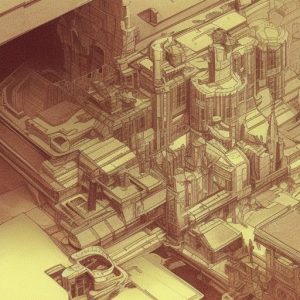
Nmap has a variety of options that can be used to customize network scans. These include setting the scan speed, whether to ping hosts first, the port range to scan, and the type of scan to perform. With Nmap, one can specify the type of scan to perform, such as a TCP scan, an ICMP scan, a UDP scan, or any combination of these.
The results of a Nmap network scan can be used to identify vulnerabilities in a network, as well as identify services running on a network. Nmap can also be used to detect malicious activity and unauthorized access attempts. Nmap scans can also be used to track down the source of an attack, as well as the ports and services used in an attack.
Nmap is a powerful tool that can be used to quickly and effectively scan a network. It’s an essential tool for any network administrator or security professional. It’s easy to use, and its results can be invaluable when attempting to secure a network. With Nmap, one can quickly identify vulnerable services and ports, as well as detect malicious activity and unauthorized access attempts.
VI. Nmap Port Scanning Examples
Nmap port scanning is a powerful way to probe the nodes in a network. It can be used to determine which ports are open and accessible, to detect services running on those ports, and to map out the entire network. Nmap port scanning can be done in several ways.

The most common technique is SYN scanning. SYN scans send out a SYN packet, which is essentially a request for the port to open. If the port responds with a SYN/ACK packet, it is open. If the port does not respond, it is closed. SYN scans are fast and efficient, but can be detected by some intrusion detection systems.
Another technique is ACK scanning. ACK scans send out an ACK packet, which is essentially a request for the port to acknowledge its existence. If the port responds with a RST packet, it is open. If the port does not respond, it is closed. ACK scans are slower than SYN scans, but are less likely to be detected.
A third technique is UDP scanning. UDP scans send out a UDP packet, which is essentially a request for the port to respond. If the port responds with an ICMP Type 3 packet, it is open. If the port does not respond, it is closed. UDP scans are slow and unreliable, but can detect services that do not respond to SYN or ACK scans.
Nmap port scanning can be used for many purposes, such as finding open ports for network penetration testing or detecting services running on a network. Nmap port scanning is an invaluable tool for network administrators, security professionals, and pen-testers.
VII. Nmap OS Detection Examples
VII. Nmap OS Detection Examples

Nmap can be a powerful tool for detecting the operating system running on a networked device. OS detection allows network admins to quickly assess the security posture of a networked device without having to dive into the nitty-gritty of the underlying operating system.
To start an OS detection scan, simply use the command `nmap -A
For more detailed information on the operating system, the `-O` flag can be used. This will cause Nmap to send more packets to the host and analyze the responses more thoroughly. This can also be used to identify certain services running on the host, such as web servers or FTP servers.
Nmap can also detect the version of the operating system. This can be useful for seeing if the operating system is up to date or if there are any known security vulnerabilities that need to be addressed. The `-sV` flag can be used in conjunction with the `-O` flag to detect the version of the operating system.
It is important to note that OS detection can be slow and resource intensive. Care should be taken to not run the scan on too many devices at once, as this can lead to network congestion and other performance issues. Additionally, some devices may not respond to the packets sent by Nmap, resulting in incomplete or inaccurate results.
VIII. Conclusion
Conclusion: Nmap is a powerful tool that can be used to scan networks and ports, detect operating systems, and more. With it, you can easily identify security vulnerabilities and take steps to protect your system. Nmap is an essential tool for any serious network administrator or security professional, and with the examples in this guide, you’ll be able to use it to its full potential. So what are you waiting for? Get Nmap and start exploring the possibilities!






